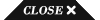ponselnya. Tak ada salahnya untuk mencicipi Custom Rom NEMESIS ONE. Mungkin masih ingin tahu lebih jelas lagi bisa anda liat-liat dulu.
Fitur :
1.
Fast and smooth Jelly Bean Framework.
2.
Lovely and sleek Jelly Bean Settings.
3.
CM10 Apollo Music-turn
your Young into the greatest music player.
4.
Dark and Light Holo
Themed File
Explorer.
5.
Absolute Android 4.2
Status Bar.
6.
Stylish Android 4.2
Icons.
7.
Beautiful Android 4.2
Transition Animations.
9.
One and Only Android
4.2 Desk
Clock and Clock Widgets.
10.
Lovely Android 4.2
Dialer with HD Caller screen Images support.
11.
A great Android 4.2
Contacts with HD Contacts Images.
12.
Android 4.2 Calender
with Agenda options too.
13.
Cool Android 4.2 Memo.
14.
Awesome looking
Android 4.2 FM Radio.
15.
Android 4.2 Superfast
Gallery App.
16.
The fastest ICS themed
Keyboard.
17.
Excellent Power Saving
Mode.
18.
Fast and simple JB
themed Camera.
19.
Android 4.2 Play
Store-download and install in a jiffy.
20.
Holo Light awesome
Android 4.2 Messaging.
21.
22.
Jelly Bean Themed TouchWiz 3 Launcher.
23.
The unique Nemesis
Launcher-The First Jelly Bean Launcher-on your phone now!
24.
All Jelly Bean 4.1 and 4.2 HD Wallpapers.
25.
Jelly Bean Themed Calculator, Task Manager, Youtube,
GMail and Email apps.
26.
NEMESIS TT LAUNCHER
>>> The original Jelly Bean Launcher! Now on your ROM! With numerous
customization and preferences settings
27.
NEMESIS SOUND BOOSTER
>>> A collection of sound enhancements-Beats Equalizer and Audio Booster, ALSA
Boost, Dolby Digital 3D Surround Sound, Sony xLoud Audio Enhancement and DSP
Manager for all hardwares.
28.
NEMESIS PICTURE
CLARITY >>> Sony Cybershot Mod and Mobile Bravia Engine 2.0-now view
your images like never before!
29.
THE ANDROID
4.2: With Nemesis One, get the originality of Android 4.2 Jelly Bean on your phone. See your Little Young transform into Google
Nexus.
30.
THE BUTTERY-SMOOTH,
ROCK-SOLID AND ION-STABLE UI: With Nemesis, get your phone work on the
smoothest framework ever. You get no lag, no FC, no Error.
31.
THE NEMESIS FUSION
KERNEL: With Nemesis One, get the fastest and the most stable kernel ever
made. The one and only Nemesis Fusion-enriched with features like Swap,
BusyBox, EXT2/3/4 and other super kernel scripts.
32.
MUSIC-A FOOD OF
LIFE: Nemesis features an unique all-in-one Audio Booster-Get the ALSA,
BEATS EQUALIZER, DOLBY DIGITAL 3D SURROUND SOUND, DSP MANAGER, SONY xLOUND
Audio Enhancement and lots other sound boost tweaks.
33. TWEAKIES AND TWEAKIES! EVERYWHERE: Nemesis One features loads of tweaks to get the best out of your phone. There are as many as 50 build.prop and 15 init.d tweaks.
Untuk Screenshot saya ambil dari Developernya :
Untuk Screenshot saya ambil dari Developernya :

Nah sekarang ke langkah instalisasinya :
Download :
1. Nemesis One v.1
2. Nemesis One v.1.1( HD )
3. Cwm Recovery
Apa Kelebihan Nemesis One v.1.1 ( HD ) ??
1. Removed hardware. Hampir 20mb dihapus
2. New HD screen Driver
3. Error wifi fixed. ( tidak perlu flash driver lagi )
4. Seeder disertakan untuk meningkatkan entropi
5. Lebih Cepat ( tidak lelet )
Proses instalasinya :
Inget ponsel harus sudah di root, jika belum silahkan di root dulu disini.
1. Copy file yang anda download tadi kedalam sd card ( jangan di folder )
2. Matikan Ponsel anda, kemudian masuk ke recovery mode ( caranya tekan tombol power + home + volume up secara bersamaan sampai muncul logo Y. dan gunakan volume up/down untuk menggulirkan pilihan dan tombol home untuk ok/yes )
3. Pilih apply update from sd card.
4. Pilih cwm yang anda download tadi.
5. Pilih wipe data / reset, kemudian yes.
6. Pilih wipe cache partition, kemudian pilih yes.
7. Sekarang masuk ke Mount and Storage. Mount semua data kecuali usb storage.
8. Lalu kembali dengan menekan tombol power. kemudian pilih install zip from sd.
9. Choose zip from sd card, dan pilih nemesis yang sudah anda download, kemudian pilih yes.
10. Ikuti aroma installer.
11. Pilih untuk menginstall stock kernel.
12. Setelah instalasi selesai. kembali ke cwm ( masuk ke mount and storage, kemudian mount semua data kecuali usb storage )
13. Pilih install zip from sd, Choose zip from sd card.
14. Pilih Nemesis yang tadi anda install. ( Ikuti semua perintah instalasi sama seperti tadi cuma kali ini pilih install kernel nemesis )
15. Setelah instalasi selesai. kembali ke cwm dan masuk ke mount and storage, kemudian mount semua data kecuali usb storage. Kemudian flash file zip untuk driver wifi. download disini
16. Setelah instalasi selesai. sekali lagi pastikan semua pilihan di Mount and Storage semua sudah di mount kecuali usb storage.
17. Sekarang pilih install zip from sd card, choose zip from sd card.
18. Pilih Nemesis yang anda install tadi. ikuti semua perintah sama seperti tadi hanya saja untuk kali ini pilih install rom nemesis.
19. Dan ponsel anda akan mereboot otomatis.
20. SELESAI ~.
NOTE : Kami tidak bertanggung jawab atas segala kerusakan yang terjadi pada ponsel anda. Oleh karena itu kerjakan dengan resiko anda sendiri.
Source : XDA Developer
Download :
1. Nemesis One v.1
2. Nemesis One v.1.1( HD )
3. Cwm Recovery
Apa Kelebihan Nemesis One v.1.1 ( HD ) ??
1. Removed hardware. Hampir 20mb dihapus
2. New HD screen Driver
3. Error wifi fixed. ( tidak perlu flash driver lagi )
4. Seeder disertakan untuk meningkatkan entropi
5. Lebih Cepat ( tidak lelet )
Proses instalasinya :
Inget ponsel harus sudah di root, jika belum silahkan di root dulu disini.
1. Copy file yang anda download tadi kedalam sd card ( jangan di folder )
2. Matikan Ponsel anda, kemudian masuk ke recovery mode ( caranya tekan tombol power + home + volume up secara bersamaan sampai muncul logo Y. dan gunakan volume up/down untuk menggulirkan pilihan dan tombol home untuk ok/yes )
3. Pilih apply update from sd card.
4. Pilih cwm yang anda download tadi.
5. Pilih wipe data / reset, kemudian yes.
6. Pilih wipe cache partition, kemudian pilih yes.
7. Sekarang masuk ke Mount and Storage. Mount semua data kecuali usb storage.
8. Lalu kembali dengan menekan tombol power. kemudian pilih install zip from sd.
9. Choose zip from sd card, dan pilih nemesis yang sudah anda download, kemudian pilih yes.
10. Ikuti aroma installer.
11. Pilih untuk menginstall stock kernel.
12. Setelah instalasi selesai. kembali ke cwm ( masuk ke mount and storage, kemudian mount semua data kecuali usb storage )
13. Pilih install zip from sd, Choose zip from sd card.
14. Pilih Nemesis yang tadi anda install. ( Ikuti semua perintah instalasi sama seperti tadi cuma kali ini pilih install kernel nemesis )
15. Setelah instalasi selesai. kembali ke cwm dan masuk ke mount and storage, kemudian mount semua data kecuali usb storage. Kemudian flash file zip untuk driver wifi. download disini
16. Setelah instalasi selesai. sekali lagi pastikan semua pilihan di Mount and Storage semua sudah di mount kecuali usb storage.
17. Sekarang pilih install zip from sd card, choose zip from sd card.
18. Pilih Nemesis yang anda install tadi. ikuti semua perintah sama seperti tadi hanya saja untuk kali ini pilih install rom nemesis.
19. Dan ponsel anda akan mereboot otomatis.
20. SELESAI ~.
NOTE : Kami tidak bertanggung jawab atas segala kerusakan yang terjadi pada ponsel anda. Oleh karena itu kerjakan dengan resiko anda sendiri.
Source : XDA Developer