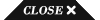Apa itu ota ??
Ota adalah Over The Air. Ota adalah fasilitas yang biasanya disediakan untuk smartphone kelas atas yang mana bila ada update'an operating system maka akan segera otomatis mendownload, dan anda dapat memperbarui OS ponsel anda.
Nah jika ingin menginstall ota di custom rom Jelly Bean V3 Samsung Galaxy Y bisa mengikuti langkah berikut, tapi inget. Nginstall nya jangan loncat loncat. Misalkan dari ota 3 terus ke 1 kemudian ke 5. Hal ini bisa menyebabkan stuck pada ponsel anda.
- Ota pertama
- Ota Kedua
Changelog:
1. Refined and polished status bar:
Roboto clock
Fixed overlapping of Settings button and clear button.
Original JellyBean signal icons.
Improved swipe to clear.
2. Contacts app has hd contact image support.
3. Golden Play music icon and themed music background.
4. More polished and beautiful framework. Added back the original jellybean battery icon.
5. Gallery with lockscreen wallpaper support.(Those who want back the original ICS Gallery can download it under Troubleshooting below...)
6. An awesome messaging app:
Fixed white on white text bug.
No auto sms to mms conversion.
Theme support.
Added original ICS emoticons.
7.Built in ADBLOCKER.
8.Improved phone app.
- Ota KetigaChangelog:
1.Audio Enhancements:
i. BEATS™ audio for Marvellous, crisp sound. ( remember to exclude it from your task killer)
ii. SONY XLOUD™ enhancement for controlling sound distortion in high sound levels.
iii. SRS WOW® HD.
iv. Dolby Digital 3D surround sound.
2. SONY CYBERSHOT™ Camera enhancements: Clearer image even after zoom and larger image size ( 100%). Adapted from Cybershot mod by Rizal Lovins.
3. Real JellyBean version image. ( Check by multiple clicking the Android Version number under Settings/About phone.
4. New wallpapers from CM10, GS3 and JellyBean. ( Thanks to Hmhadi98).
5. New GS3 lockscreen font and animation.
6. New AOKP inspired Status Bar toggles.
7. New bootanimation by Emanula, fixed by Alan.
8. New System App installer, this can be used to install apps directly to SystemUseful when you want to replace System apps.
9. New ICS on-off buttons in Settings and framework.
10.Better RAM usage.
11.Fixed alarm bug.
12. Latest Jellybean Youtube and PlayStore.
13. Improved MMS app.
14. Improved Dialer app.
- Ota keempatChangelog:
1.Smoother framework.
2.Revamped UI.
3.Improved
i.Contacts,
ii.Phone,
iii.MMS,
iv.Music,
v.Memo,
vi.FM Radio.
vii. Clock App.
( Modded from HOLO theme by Alin Marin. Thanks!)
4.Integrated Adrenaline Engine.
5.Loopy Smoothness.
6.Improved boootanimation and boot sound by Ritayan.
7.A much improved hosts file.
8.StatusBar Greper ( available as a separate patch on my xda page-look below ).
Dan sekarang masuk ke langkah instalasinya.
Ada dua cara untuk melakukan pemasangan ota.
Cara Pertama :
1. Download salah satu ota diatas.
2. Taruh di sd card. Jangan di folder.
3. Matikan ponsel.
4. Masuk ke recovery mode.
5. Flash cwm
6. Pilih install zip from sd card.
7. Choose zip from sd card.
8. Pilih ota yang kamu download.
9. Reboot system now.
10. SELESAI ~
Cara Kedua :
1. Pilih salah satu ota di atas.
2. Taruh di Sd card/OTA-Updater/Download/taruh disini.
3. Sekarang masuk ke setting, Pilih yang paling bawah Check for Update.
4. Kalo ada notifikasi pilih ignore.
5. Tekan tombol menu.
6. Lalu pilih view downloader roms
7. Nah sekarang muncul file yang tadi anda pindahkan.
8. Jika ada notifikasi pilih ignore.
9. Pilih Install.
10. Checklist pada wipe cache aja.
11. Ok
12. SELESAI ~
Saya sarankan untuk menggunakan cara yang pertama karena cara kedua terkadang gagal.
NOTE : Jika ponsel anda pada saat proses reboot kemudian layar hitam, biarkan saja dan jangan sampai melepas baterynya. Karena boot pertama sedikit lama.
Kerjakan dengan resiko anda sendiri.